Menu
Equivalent Fractions Table Calculator
The Equivalent Fraction Table Calculator is a fraction calculator by iCalculator™ that allows you to enter fractions and sort them by size order. You can also choose to display the fractions entered as equivalent fractions of one of the fraction denominator values. Simply enter a fraction, click add to equivalent fraction table and click on the header row of the tables (either Original Fraction, Simplified Fraction or Equivalent Fraction) to choose how you would like to order the fractions. By default, the Equivalent Fraction Table Calculator will display the fractions in order with the largest value fraction displayed at the top of the fraction table. We suggest you read the full instructions for using the Equivalent Fraction Table Calculator so you are familiar with all the features for calculating equivalent fractions and putting fractions in order.
| Choose one of the Fraction Denominators you entered (buttons below) to change all Equivalent Fractions in the Fraction Table to Equivalents of that Fraction Denominator |
|---|
This Equivalent Fraction Table is sorted by the Original Fraction column with the largest fraction value at the top of the table and the smallest fraction value at the bottom of the table.
| Original Fraction ↕ | Simplified Fraction ↕ | Equivalent Fraction ↕ |
|---|
We hope you found the Equivalent Fractions Table Calculator useful, if you did, we kindly request that you rate this calculator and, if you have time, share to your favourite social network. This allows us to allocate future resource and keep these Math calculators and educational material free for all to use across the globe.
Please provide a rating, it takes seconds and helps us to keep this resource free for all to use
How to use the Equivalent Fraction Table Calculator
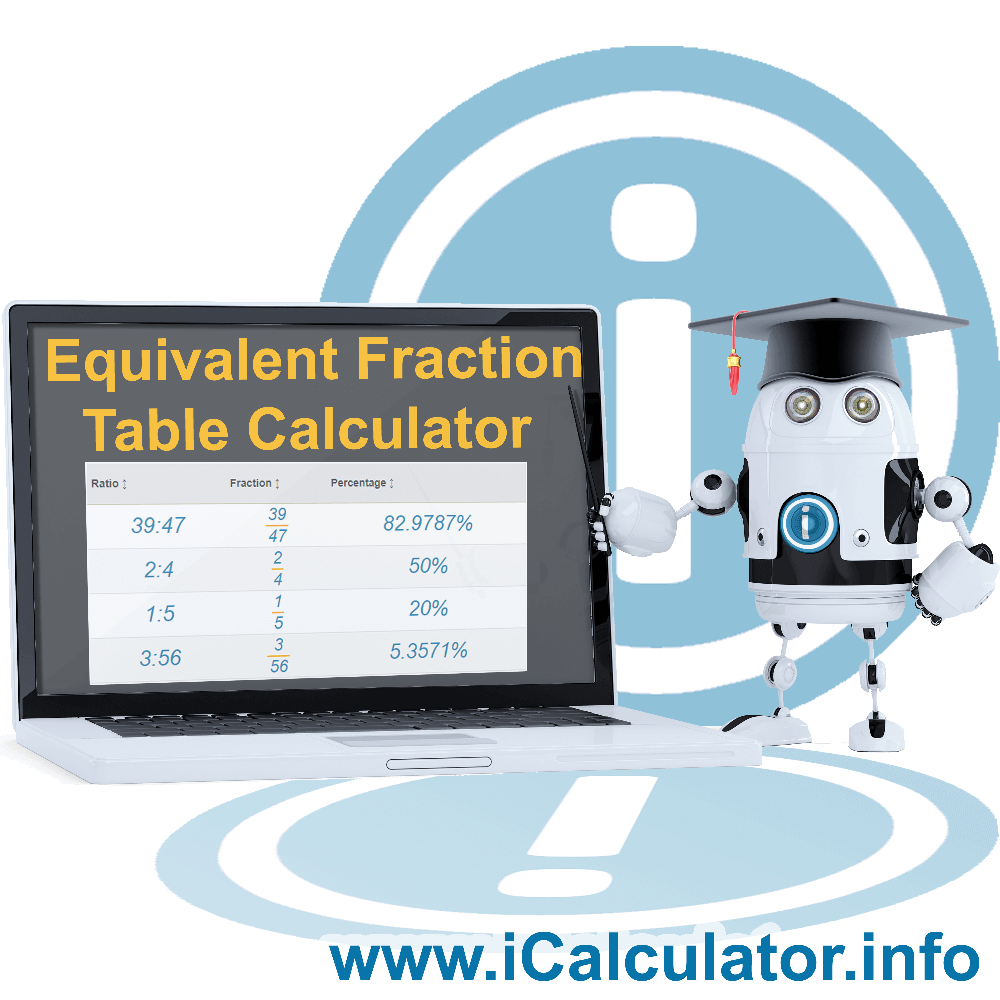
The Equivalent Fraction Table Calculator is an excellent fraction calculator that has several useful features that allow you to compare fractions, put fractions into value order (to answer the question "which fraction is bigger?") and to produce equivalent fraction values for several related fractions based on the denominator value of one of the fractions. Lets start with the basic use:
How do I add Fractions to the Equivalent Fraction Table?
- Enter the Fraction Numerator (in a fraction structure, the fraction numerator is the number before the colon depicted by the letter n in this fraction formula: n:d
- Enter the Fraction Denominator (in a fraction structure, the fraction denominator is the number after the colon depicted by the letter d in this fraction formula: n:d
- When you are happy you have entered the fraction values correctly, click on the button underneath the fraction inputs titled "Add to Equivalent Fraction Table"
Congratulations! The first fraction will now appear in the Equivalent Fraction Table Calculator. Not only that, but you will also see a simplified version of the fraction in its lowest form and a value in the equivalent fraction column (See the instructions "How do I change the common fraction denominator of the equivalent fractions in the Equivalent Fraction Table?" for more on how to use equivalent fraction column).
Continue to add as many fractions as required. This could be one or two fractions to test the Equivalent Fraction Table Calculator features or fractions you have been provided in your math homework or coursework that you want to check you have answered correctly, or perhaps to understand more on how equivalent fractions are calculated.
As you continue to add fractions, you will notice that the Equivalent Fraction Table Calculator is doing a lot of calculations while you type. The Equivalent Fraction Column in the results table will be converting each fraction you enter into an Equivalent Fraction based on the denominator of the first fraction you entered. You will also notice that buttons have appeared above the print and email buttons labelled with the unique fraction denominators from the fractions that you entered (See the instructions "How do I change the common fraction denominator of the equivalent fractions in the Equivalent Fraction Table?" for more on how to use equivalent fraction column and change the equivalent fractions).
How do I add sort the order of fraction values in the Equivalent Fraction Table?
By default, the Equivalent Fraction Table Calculator will sort the fraction values within the Equivalent Fraction Table Results with the highest value at the top of the table, to change the way the fraction values are ordered:
- Click on the header row of the Equivalent Fraction Table Results, this is labelled Original Fraction, Simplified Fraction and Equivalent Fraction
That's it! click on the header row again and the order will change from largest to smallest and back to smallest to largest. Note that each time you add a new fraction to the Equivalent Fraction Table that the order of fraction values will default from largest to smallest values.
How do I change the common fraction denominator of the equivalent fractions in the Equivalent Fraction Table?
In the first part of the Equivalent Fraction Table Calculator instructions, we covered how to add a fraction. During this process, the Equivalent Fraction Table Calculator created and displayed buttons with each unique fraction denominator from te list of fractions you entered. We will now use those buttons to manipulate the equivalent fraction values:
- After entering 2 or more fractions with different denominators, click on each, in turn, of the fraction denominator buttons
As you select a different fraction denominator, the Equivalent Fraction Table Calculator uses this value as the common fraction denominator and calculates and updates all the equivalent fractionns within the Equivalent Fraction Table Results to display equivalent fractions based on that common fraction denominator and the original fraction enter (shown in the first column).